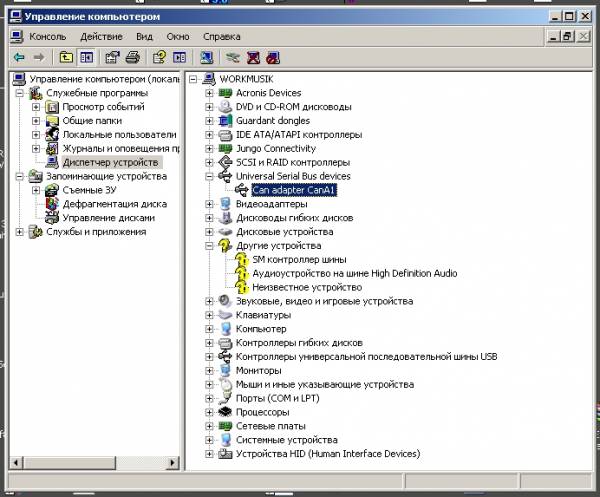CanA1 adapter driver install

1.1 Download the driver installer for your OS.
1.2 Unzip and run. Enable the “List all devices” option.
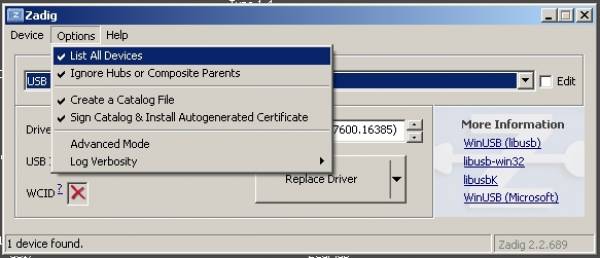
2. Connect the CanA1 adapter to the USB port. From the drop-down list, select the USB device - CanA1.
3. Select the driver type WinUSB (v6.1.7600.16385) (usually enabled by default).
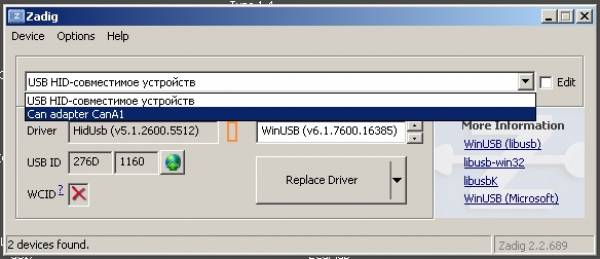
4. Click the “Install Driver” button.
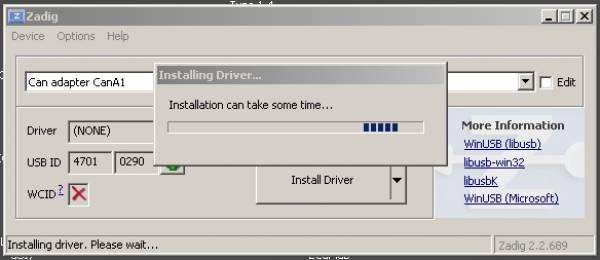
5. Wait for the installation to complete.
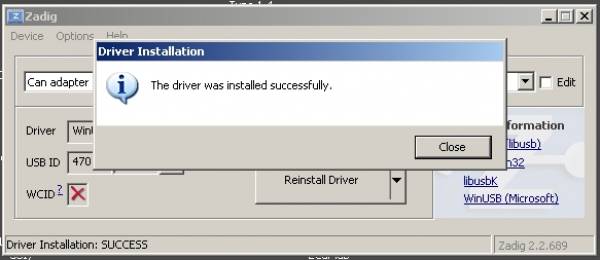
6. Open Device Manager and make sure the driver for CanA1 is installed.
7. Restart your computer.