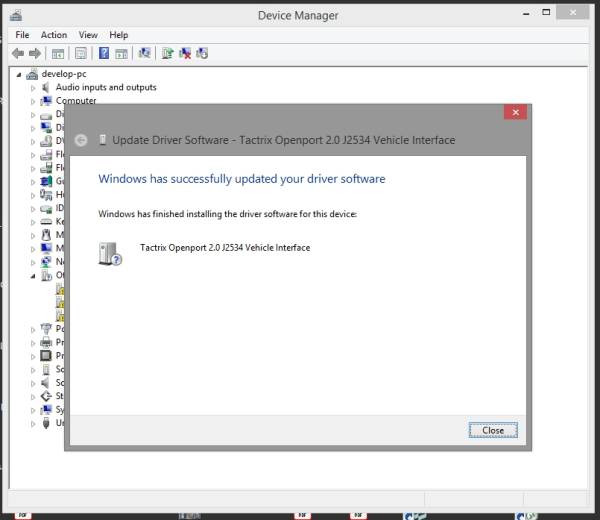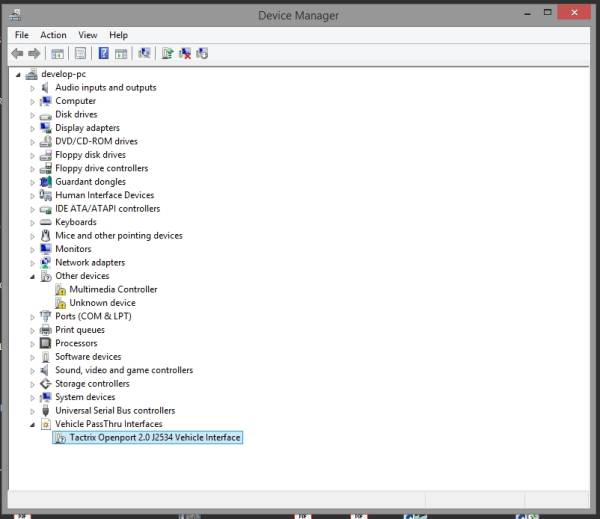OpenPort 2.0 adapter driver install
1. Download the archive file with drivers, unzip it in a convenient place. Download
2. Open Device Manager.
3. Connect the OpenPort adapter to the USB connector.
- Windows 7 8 10 can install drivers automatically. If this feature is not disabled in your Windows settings, then the driver must also be reinstalled manually.
4. Find a new device in the tree. Call the context menu by right-clicking. Click → Update Driver Software…
- When connecting for the first time, the adapter may be detected by Windows as a device in the Ports (COM and LPT) section. The device can be identified by inserting and removing the USB cable from the connector. The device that disappears and appears in the Device Manager tree will correspond to your adapter. It is for this device that you need to update the adapter driver.
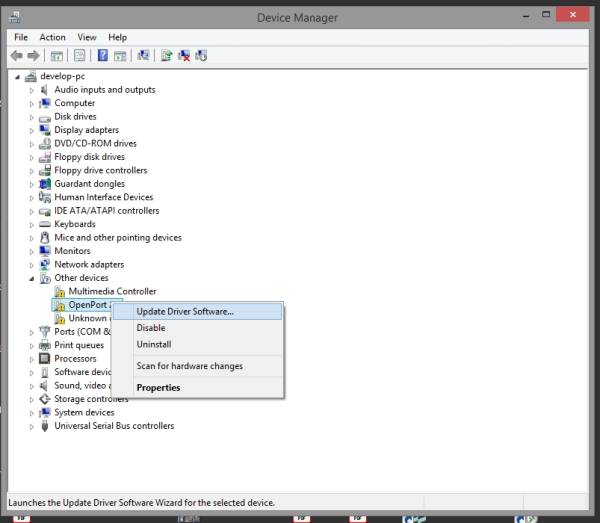
5. Select → Browse my computer for drivers software.
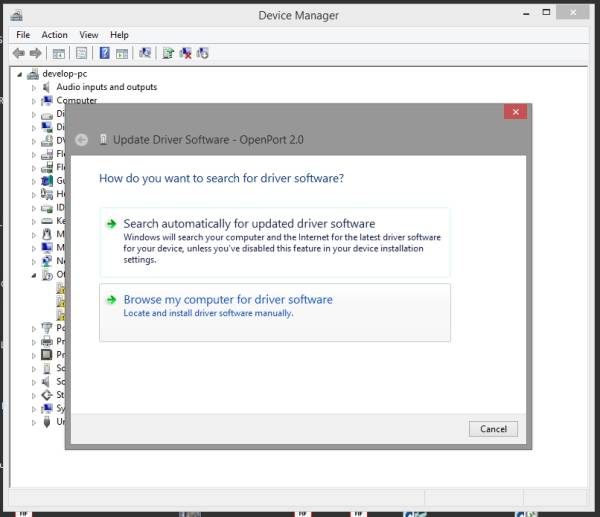
6. Select → Let me pick from a list of device drivers on my computer.
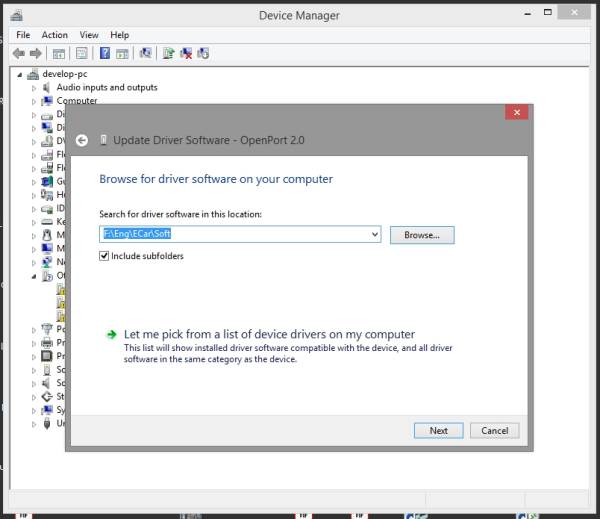
7.1 Select → Show All Devices → Next.
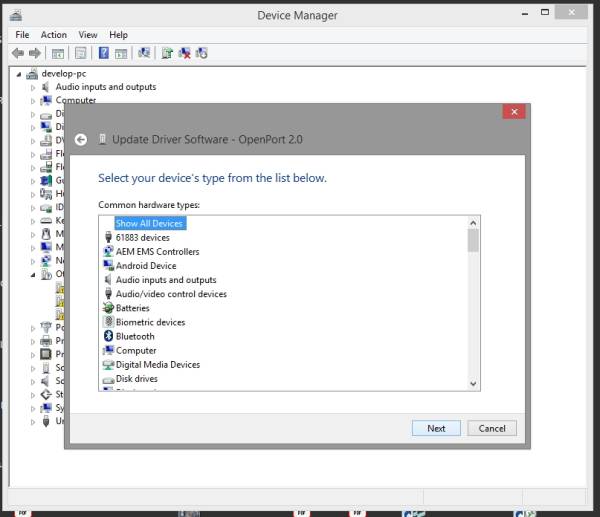
7.2 Click → Have Disk… → Next.
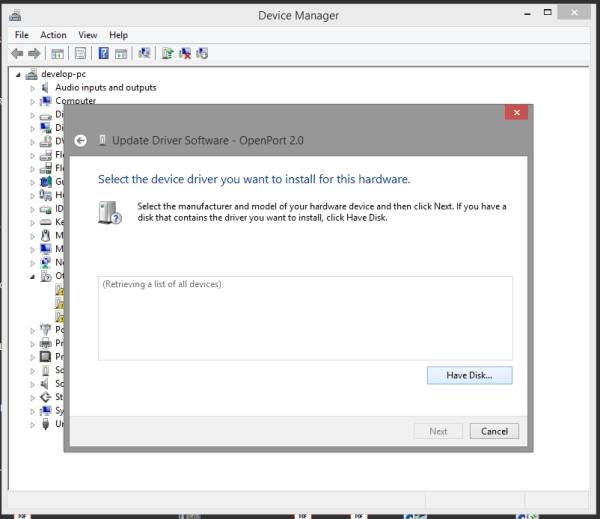
8. Click → Browse. Go to the previously unpacked folder with the driver. Select file openport.inf Click→Open
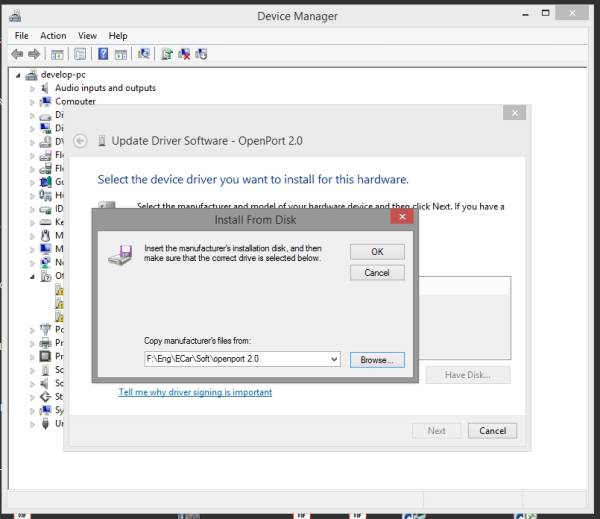
9. Выбрать файл установщик драйвера. Нажать → Открыть.
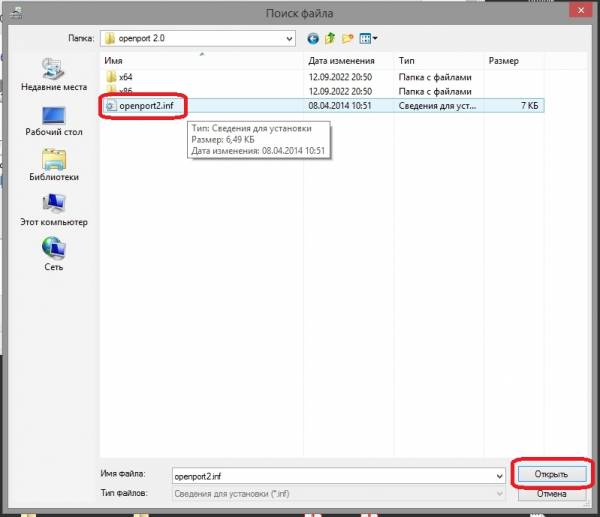
10. After installing the driver, the OpenPort 2.0 adapter should appear in Device Manager.